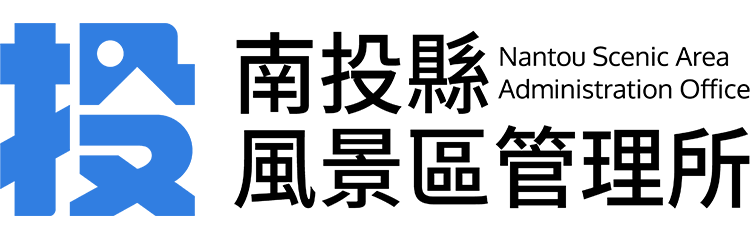:::
Sitemap
Website Navigation - Accessibility Quick Guide:
-
This website was built based on the principles of accessible web design, and the main content of the website is divided into four major sections:
- Navigation Links at the Top
- Central Main Content Area
- Related Links on the Left
- Footer with Copyright Notice and Suggested Webpage Updates
-
The quick keys (Accesskeys) for this website are set up as follows:
- Alt+U:The letter "U" represents the Navigation Links at the Top.
- Alt+C:The letter "C" represents the Central Main Content Area.
- Alt+L:The letter "L" represents the Related Links on the Left, which contains secondary links for this website.
- Alt+Z:The letter "Z" represents the Footer of the website, which includes relevant explanatory information.
The above key combinations are for Internet Explorer, Google Chrome (Windows), and Safari (Windows) browsers.
Instructions for using other browser key combinations are as follows:
- Alt+Optionand then the location code: Google Chrome (Mac), Safari (Mac)
- Alt+Shift and then the location code: Firefox
- Shift+Esc and then the location code: Opera
-
When the website tab cannot be clicked by the mouse, you can use the following keyboard operations to navigate the data:
- ←→ or ↑↓: Press the left and right arrow keys or the up and down arrow keys to move the tab order.
- Home or End: You can jump directly to the first or last item of the tab.
- Tab:After hovering over the tab, you can use the Tab key to jump to the content to browse the information. When encountering radio buttons, please use the ←→ or ↑↓key to move the item order.
- Tab+Shift:pressTab+ShiftYou can jump back to the previous data; when you jump back to the label item, you can continue to use it←→ or ↑↓key to move the tab order.
Announcement